티스토리 뷰
ESLint, Prettier
ESLint: 코드 사용방식들을 일관성있게 고쳐주는 역할(function vs arrow function, for vs forEach vs map)
Prettier: 코드 스타일을 통일성있게 고쳐주는 역할(들여쓰기, 공백...)
ESLint, Prettier을 적용해야 코드의 공통화, 편리성에 대한 이점을 잘 설득하게 되어 팀원들이 모두 잘 사용해볼 수 있는 메뉴얼입니다.
IntelliJ, WebStorm, Android Studio 등 JetBrains의 IDE를 사용하며 ESLint, Prettier를 처음 적용하는 분들에게도 도움이 되었으면 좋겠습니다. :)
큰 틀은 다음과 같습니다.
ESLint, Prettier에 관련된 Package 설치 => ESLint, Prettier 설정 파일 작성 => IDE 내부 설정과정
1. ESLint, Prettier에 관련된 package 설치
> npm i -D ..."eslint": "^8.45.0",
"eslint-config-prettier": "^9.0.0",
"eslint-plugin-svelte": "^2.32.4",
"prettier": "^2.8.8",
"prettier-plugin-svelte": "^2.10.1",2. ESLint, Prettier 설정 파일 작성
.eslintrc
https://eslint.org/docs/latest/use/configure/configuration-files
{
"root": true,
"extends": ["eslint:recommended", "plugin:svelte/recommended", "prettier"],
"parserOptions": {
"sourceType": "module",
"ecmaVersion": 2020,
"extraFileExtensions": [".js, .svelte"]
},
"env": {
"browser": true,
"es2017": true,
"node": true
}
}
.prettierrc
https://prettier.io/docs/en/options.html
{
"useTabs": true,
"singleQuote": false,
"trailingComma": "none",
"printWidth": 100,
"plugins": ["prettier-plugin-svelte"],
"pluginSearchDirs": ["."],
"svelteSortOrder": "styles-markup-scripts",
"overrides": [{ "files": "*.svelte","options": { "parser": "svelte" } }]
}2 - 1 (추가) 적용하고 싶지 않은 파일 설정하기(.eslintignore, .prettierignore)
.eslintignore
.DS_Store
node_modules
/build
/.svelte-kit
/package
.env
.env.*
!.env.example
# Ignore files for PNPM, NPM and YARN
pnpm-lock.yaml
package-lock.json
yarn.lock.prettierignore
.DS_Store
node_modules
/build
/.svelte-kit
/package
.env
.env.*
!.env.example
# Ignore files for PNPM, NPM and YARN
pnpm-lock.yaml
package-lock.json
yarn.lock
3. IntelliJ 설정
window shortcut: Ctrl + Alt + s
3 - 1. Prettier(Plugins 설치)

3 - 2. 저장시 ESLint 적용 설정
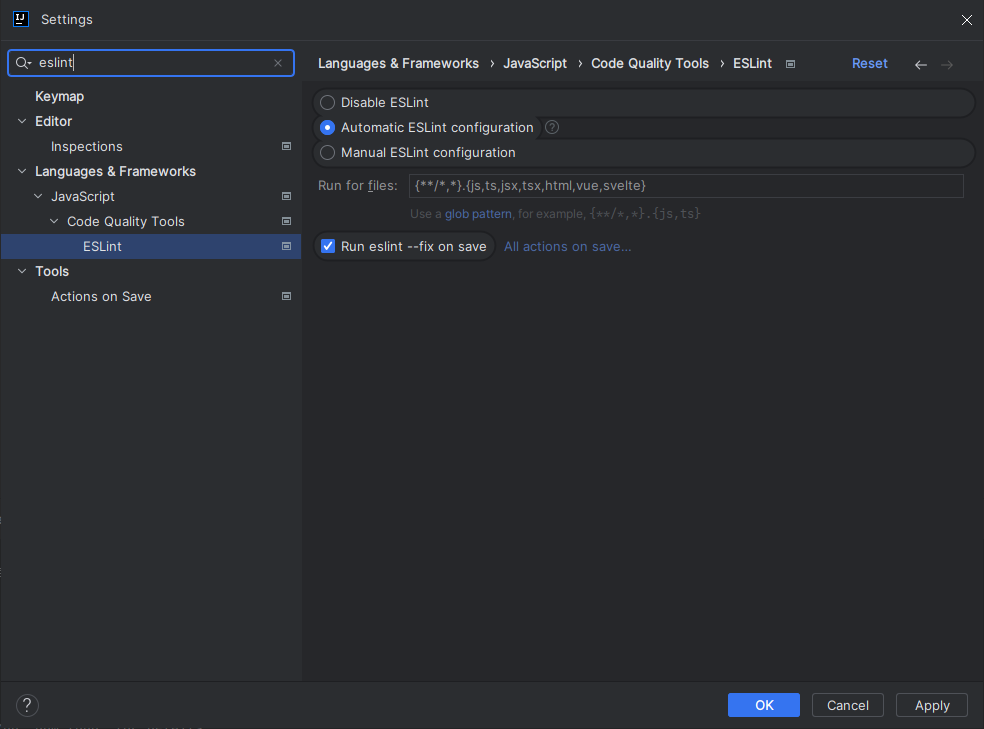
3 - 3. 저장시 Prettier 적용 설정
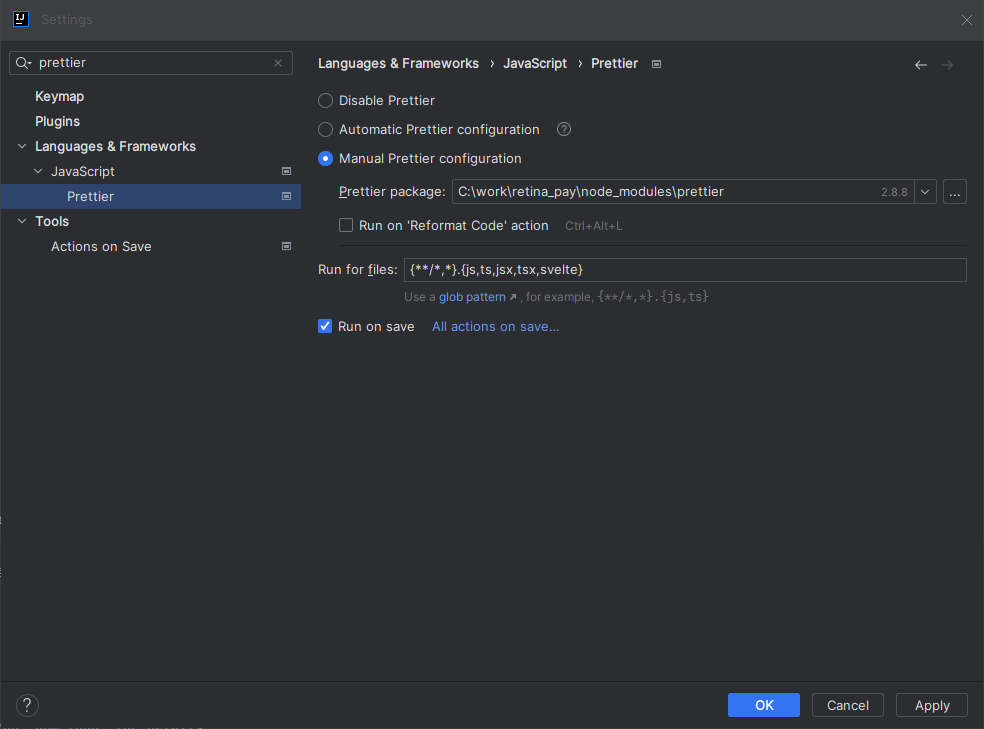
반응형
'Tip and Error' 카테고리의 다른 글
| Webview 양방향 통신 비동기 -> 동기 전환 (w. Flutter) (50) | 2023.09.24 |
|---|---|
| 많은 데이터로 인한 문제 (무한 스크롤 성능 개선) (4) | 2023.09.16 |
| [Error] Failed to load resource: the server responded with a status of 403 () (3) | 2023.07.26 |
| 설치 파일 만들기 (w. Inno Setup) (8) | 2023.07.13 |
| [문제] useNavigate()의 state값이 null인 경우 (0) | 2023.07.03 |
공지사항
최근에 올라온 글
